Software
Donations are welcome ...
Details
It allows to:
- Listen to any installed sound card input using the IAX protocol binded on any UDP port,
- Two operating modes:
- the RxIAX server automatically answer a call (listener mode),
- the RxIAX server automatically dial out at start-up (caller mode).
- Have as many program instances using their own parameters as there are installed sound cards,
- Get received DTMF codes through a DDE link (Topic: DTMF, Item: DIGIT, Server:RXIAX or RXIAX_InstanceName),
- Record remote or local conversations in a MP3 file,
- Set the frequency for any receiver controlled by our RxControl Software using DTMF tones.
The MP3 record files can be listen with any MP3 player, each audio segment being announced by the way of an audio tone. These timestamped segments can also be extracted for listening or saving by using our RxIAXRdr dedicated player.
Take care that we use our own 'iaxclient' library version which has been compiled without any reference to the Microsoft V8 runtime library. In addition, this version includes the GSM and iBLC codecs, the very last Speex codec version and the modification made by the IaxRpt team that allow input source selection. However the original 'iaxclient' can still be used.
MP3 recording is done through the 'lame_enc' v3.98 library from the LAME project and bundled with the package.
The DMTF codes are sent followed by the elapsed time (in ms) from the last received DTMF code if less than 90s. The '|' is used as a separator. This may be used to extract full sequences sent by the remote client. Such sequences can then be converted to orders to be sent to the receiver.
Usage
The 'caller' mode can be used to automatically subscribe to a conference room allowing more than one client to listen to the receiver,
The 'listener' mode allows only one client at a time to connect.
Pictures
| RxIAX 'caller' mode | RxIAX 'listener' mode | RxIAX Status tooltip |
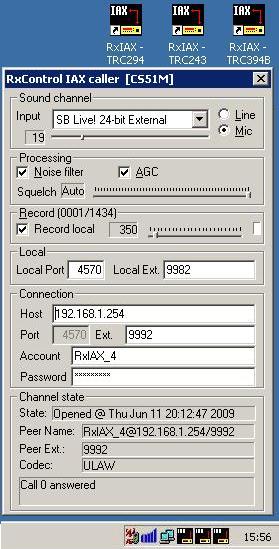 |
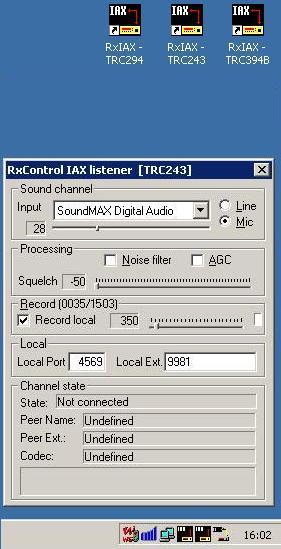 |
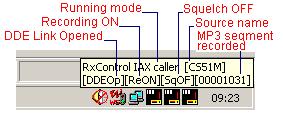 |
| Our current setup |
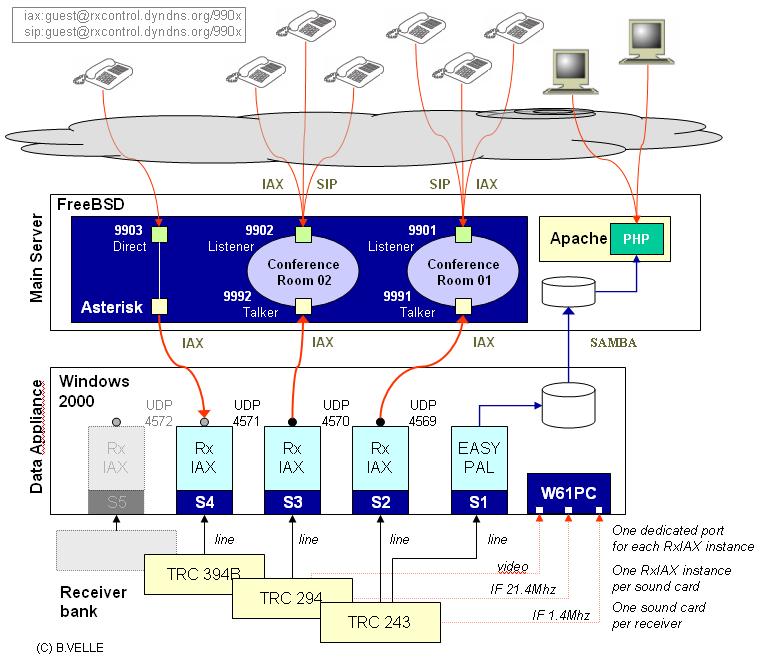
|
Last revision: 2010/07/20