| Screen shot of the WheatherCtl stand-alone main Window |
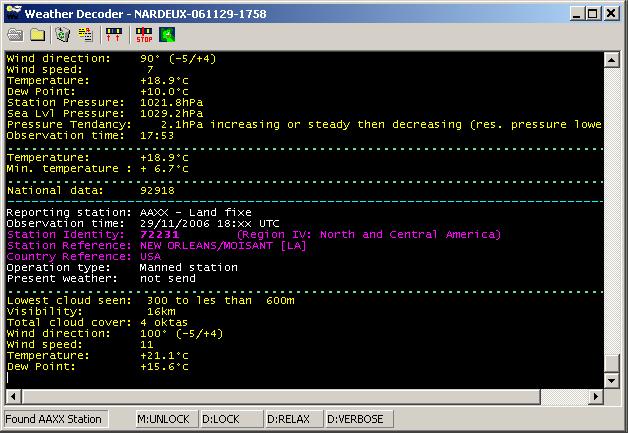
|
| Screen shot of the WheatherCtl stand-alone map Window |
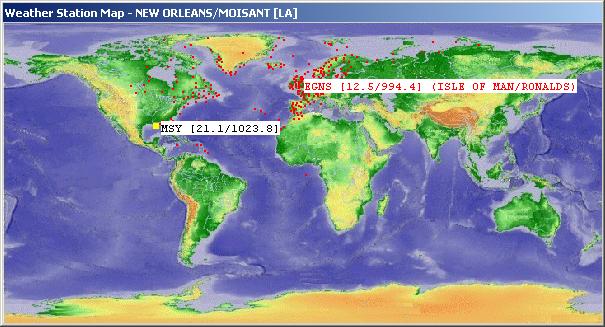
|
|
A Synop decoder Active/X |
| Screen shot of the WheatherCtl stand-alone main Window |
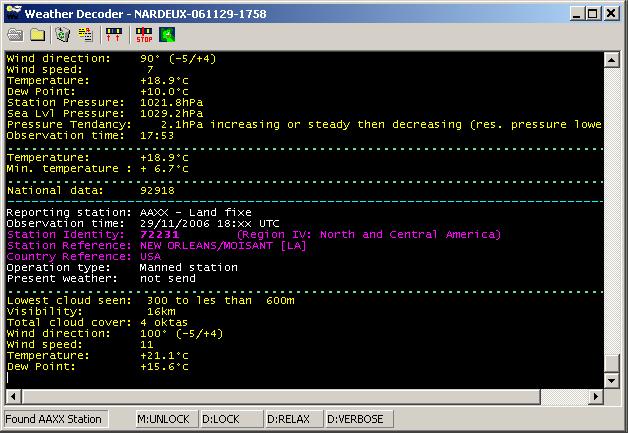
|
| Screen shot of the WheatherCtl stand-alone map Window |
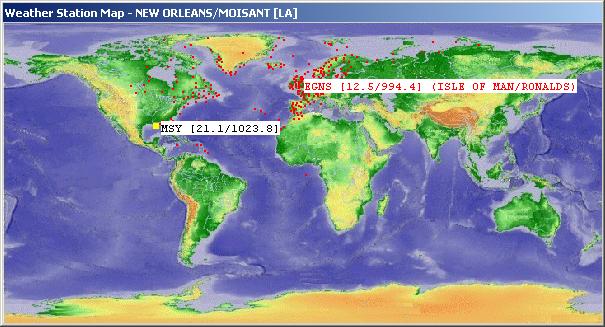
|